By now, most Sims fans are aware that The Sims and The Sims 2 have returned thanks to a Legacy Collection re-release. As exciting as that is, the games arrived with a number of issues, leaving some Simmers unable to fully enjoy the games. The first patch addressing many of these concerns arrived on February 4th, and it was a massive improvement. However, some of the more worrisome issues, including Sims being unable to eat cooked food in The Sims 2, persisted. The team at EA has just released the second patch for The Sims Legacy Collection and The Sims 2 Legacy Collection, and it reportedly gives Sims the ability to eat once again.
Videos by ComicBook.com
Keeping Sims alive and well is the primary challenge in The Sims franchise, even if fans like to create their own rules. Basic motives like Hunger and Sleep need to be filled for Sims to function, and getting too low in any of these areas can lead to depression, fatigue, and even death. But The Sims 2 re-released with a glitch that made it impossible for Sims in some saves to eat any cooked food. In other words, your Sims were doomed to low Hunger motive until Grim himself arrived. Thankfully, fans found workarounds like the buffet table to keep their Sims fed, but those days are reportedly at an end.
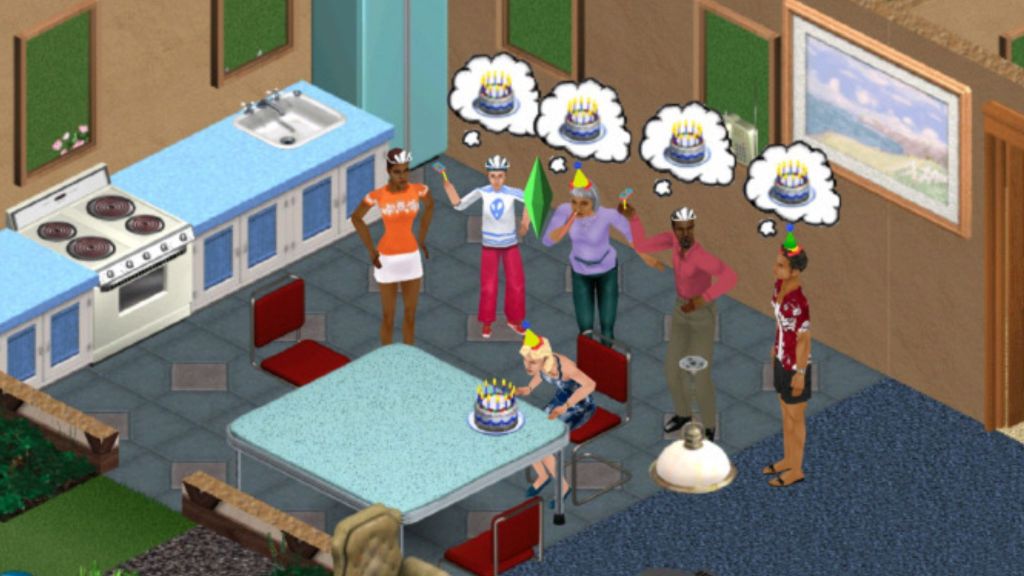
Like the first patch for the Sims Legacy Collection duo, these Patch Notes from EA offer both fixes and tips for players to resolve certain issues on their own. Among the biggest fixes are resolving random crashes and poor performance, along with errors that resulted in vanishing Sims and corrupted files. And of course, “Sims could be unable to eat cooked food” should be an issue of the past.
The Sims Legacy & The Sims 2 Legacy Collection Patch 2 Notes
For those Simmers curious to know everything that was resolved with the latest patch for The Sims Legacy Collection and The Sims 2 Legacy Collection, check out the full notes from EA below.
The Sims
Fixed Issues
- A memory issue could lead to various unexpected behaviors after playing for a period of time (random crashes, sluggish performance, missing objects, etc)
- The mood level arrows and mood bars had visual artifacts in some cases
- The mouse scroll wheel could take a lot of clicks to zoom
- Some players were encountering a “Vulkan device” error at launch
The Sims General Notes
- There are some hardware configurations that we are seeing a disproportionate number of errors on and are actively investigating. Systems based on Intel ARC GPUs, Snapdragon laptops with Qualcomm Adreno X1-85 GPU, NVIDIA T600 GPU laptops are being investigated
- Users that have experienced problems with getting an error indicating a lack of Vulkan compatible devices have reported that in some cases removing “OpenCL™, OpenGL®, and Vulkan® Compatibility Pack” can resolve the issue.
- When you want to import Sims or Houses, the game could look in the wrong directory to find them. You can now work around this by placing them in “Program Files/Maxis/The Sims/UserData/Import”
- We are investigating an issue where traveling between worlds can result in crashes in some situations
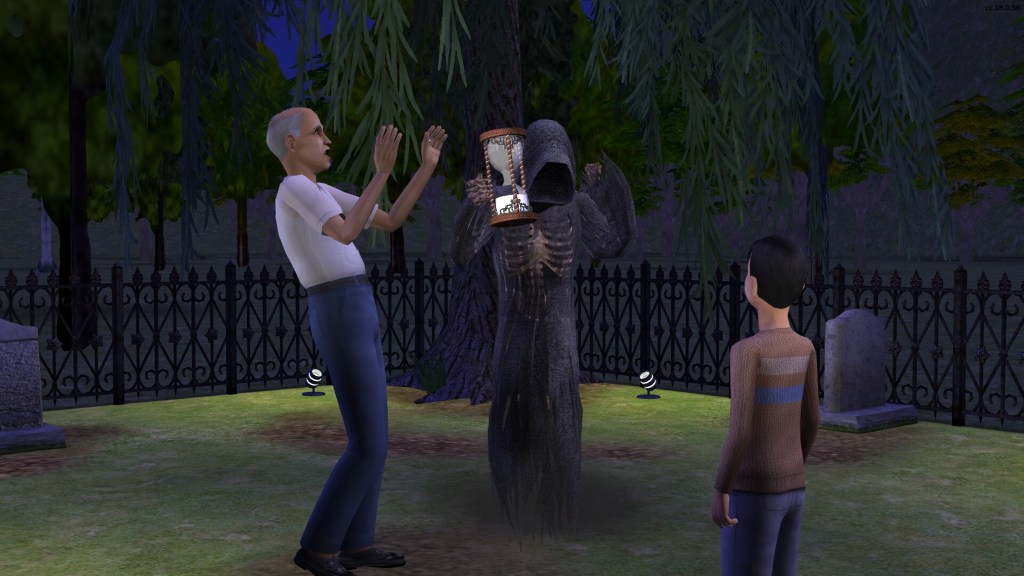
RELATED: Sims 4 Fans Divided on First Businesses & Hobbies Expansion Pack Trailer
The Sims 2
Fixed Issues
- Addressed some situations related to the error “Some needed files were corrupted during the installation”
- Addressed some situations where the game could terminate with a pop-up message when creating a family or when entering a pre-made lot
- The game could get stuck on the color swap tool
- The Sims’ voices could be of low quality
- The Sims’ voices could be very quiet
- The custom skin window couldn’t be closed in some cases
- The “Graphics Rules.sgr” file was missing a rule that could cause “D3D” error messages
- During the Alien Abduction cutscene, sometimes audio could drop out and a Sim could reset
- Sims could be unable to eat cooked food
- The game could sometimes present a loading screen that could not progress
- Sims could sometimes disappear
The Sims 2 General Notes
- In some cases, issues that have been addressed might have corrupted game saves before they were addressed (e.g. when Sims could disappear). In these cases you should try starting with a fresh save as the game won’t be able to correct the corruption, and working with corrupted saves can lead to unexpected behavior.
- While the Alien Abduction scene now works, the scene is still missing the alien baby. We’re working on that. In the meanwhile you will have the alien baby in the game once the scene is done.
- Some players have tried using Windows shortcut keys to move the full-screen game to another monitor. When in full screen mode the game should not be moved to another monitor or this may cause issues.
Are you playing the legacy re-releases of The Sims or The Sims 2? If so, how are they running for you? Let us know in the comments below!








